WordPress Installation Guide
Everything you need to connect Accessible Web to your WordPress website.
Manually Install AccessibleWeb's widget on your WordPress Website
Overview
You install AccessibleWeb’s Accessibility Widget to your WordPress website manually by following these easy steps. Some of these steps require the editing of your websites code. Seek professional advice should you be unsure of how to do this.
Step 1: Get your unique API key and embed code
If you haven’t done so already, register your website at AccessibleWeb.co.uk by clicking the button at the top right of the homepage that says “Get Started”. Complete all the registration steps and you should now be logged in.
From your dashboard click the button that says “Create API Key” and fill out all the information required.
Once created, ensure you enable your new API Key in the top left and you can copy the embed script just below the configuration options by clicking the “Copy Script” button.
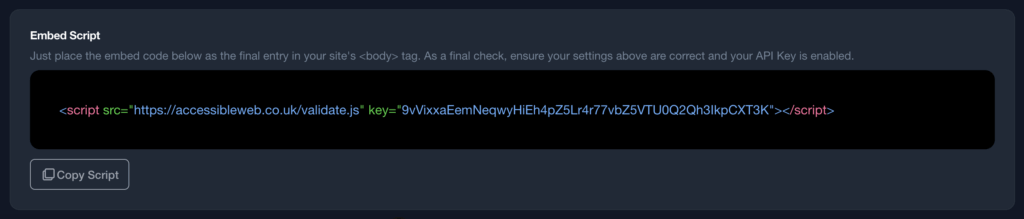
Step 2: Add your embed code to your WordPress theme files
This step requires some familiarity with code and access to your WordPress theme files, as you now need to add your unique embed code. Please be sure not to delete anything from your website’s existing code, as it can negatively impact your website.
Navigate to your WordPress theme files. These are found in “wp-content/themes/[your-theme]”.
Open the “footer.php” file and scroll to the bottom to find the “</body>” tag. You want to paste your embed code just above this.
Save this file and you should be all set!
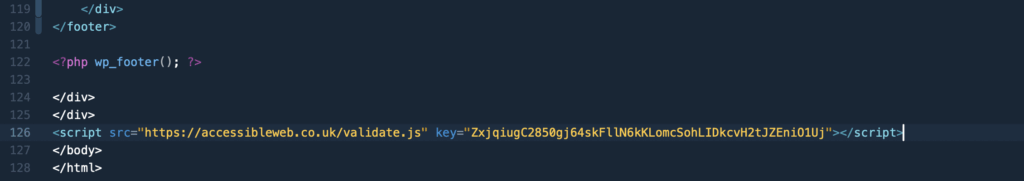
Step 3: Review and Test
Open your WordPress website to test if your new widget is installed and working correctly.
You may need to clear any cache that may be active to get your changes live.
If you experience any problems you can use the debug console to see what might be wrong.
Frequently Asked Questions
Explore this section to learn more about our widget and find answers to your questions.
If you need further support, use the support section in the AccessibleWeb Management Console.

You can find your unique api key at accessibleweb.co.uk. Sign into your AccessibleWeb dashboard, navigate to your chosen website and look just below your configuration options for your API key. We've even included a handy "Copy Embed Script" option to speed up the process.
Yes, the WordPress system is considered an excellent choice for accessibility. It has many plug-and-play customization options as well as ways for developers to work in the code. It also is known for its wide range of themes and plugins, some of which are specifically designed to maximize accessibility. WordPress also offers multiple built-in features that support accessibility.
However, to accelerate and ramp up your web accessibility with robust and advanced features, you can add AccessibleWeb’s Widget to your WordPress platform. This pulls in even greater ease of use functions and settings to optimise your site’s inclusivity for people with disabilities. WordPress’s commitment to accessibility, combined with add-on tools like AccessibleWeb’s Widget can help to make WordPress sites easier to navigate and use for everyone, solidifying it as a very strong choice for creating and maintaining accessible web content.
No, the widget won’t impact your website code, because it does not touch the underlying code.
The AccessibleWeb Accessibility Widget works on top of your website’s existing code, and that is true for both the free and Pro versions.
Yes, accessibility is likely to actively improve your SEO! Web accessibility in WordPress (or any other type of website) can positively impact SEO in several ways. Superior site, page, and content organisation and clarity are highly favored by search engines. And, adhering to accessibility guidelines, such as using proper heading structures, not only makes your site more navigable for all users, but also makes it more comprehensible to search engines. Accessible sites tend to have better structure and more accurately coded page elements, all of which tend to elevate search engine ranking.
If you’re still using the free widget, you may want to consider moving ahead to our more robust Pro Widget. For more extensive options, as well as analytics. You can upgrade directly from the website page in your AccessibleWeb dashboard.
If you’d like to customise your widget options, you can go to the AccessibleWeb.co.uk management console. Navigate to your chosen website and make any changes. Changes made here are automatically applied to your API key and no other updates are necessary.
